HTTP Request - Delivery Script
This feature allows you to send and receive SMS via HTTP request even from a server that is not directly connected to a GSM modem, but is connected to another IceWarp Server that is. Sending messages from such a server was possible (provided that there was a gateway defined on this sending server), but receiving not.
The new delivery script lets you to define a rule for incoming messages (on the server connected to a modem):
Condition: All messages
Action: Execute application
for application set:
Executable: http://yourserver.com/sms/deliver.html?id=HTTP&pass=pinnumber&number=%from%3&data=%data%
Type: URL
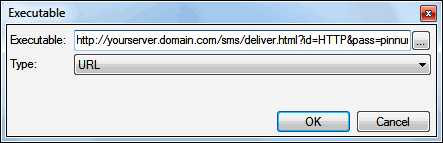
This URL for SMS delivery requires the following URI variables:
- id ID of the gateway to deliver the message via
- pass gateway password (matches the PIN number)
- number number of the SMS sender
- data data of the sms sender (UTF-8)
- binary 0/1 boolean telling whether data is in binary format, no use for that currently
- yourserver the server that is not connected to a modem
The only other necessary thing is to add a user on the server with a modem (either a usual one or within the SMS Users tab) and pass the URI variables.
Scenario : SMS "Provider" Is another IceWarp Server
Say, you have one IceWarp Server (server A) without a modem and with a SMS HTTP gateway defined. The second IceWarp Server (server B) uses a modem.
How to set these servers the users to be able to send SMS and obtain answers:
Server A:
Create a SMS HTTP gateway (SMS Service ? General) pointing to server B. Use settings similar to the ones in the figure:
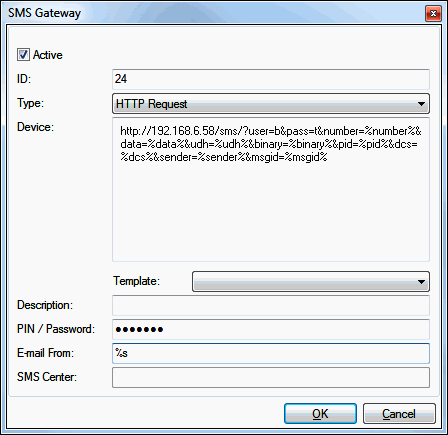
Server B:
Create a rule for incoming messages (SMS Service ? Incoming Messages). This rule will direct SMS answers to server A users. Use settings similar to the ones in the figure:
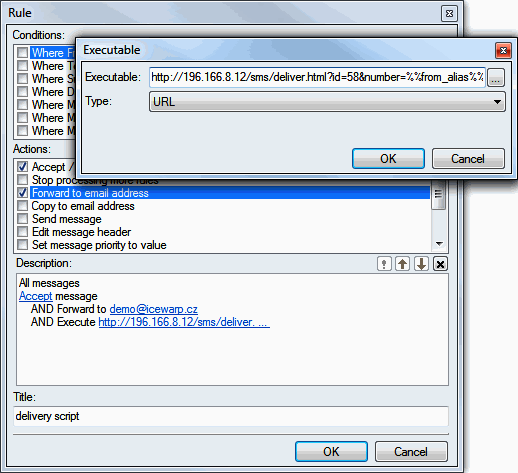
Syntax:
http://[server_A_IP_address]/sms/deliver.html?id=58&number=%%from_alias%%&data=%%body%%&pass=1234567
where:
id ? ID of the SMS gateway (24 in the first figure),
pass ? PIN/Password of the gateway (1234567 here).
All the parameters are obligatory.

